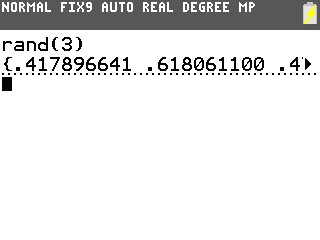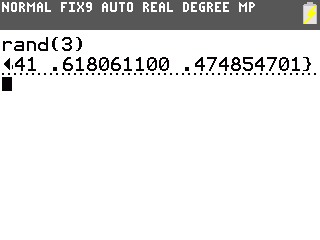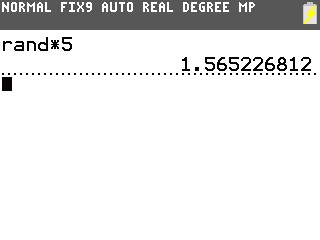Solution 34884: Using the rand() Function on the TI-83 Plus and TI-84 Plus Family of Graphing Calculators.
How can I use the rand() function on the TI-84 Plus family of graphing calculators?
Please Note: It is necessary to set the seed value, if you have not previously, by following the steps in KB#34503.
The proper syntax for using the rand( function is listed below:
rand(number of trials)
The rand( function returns a random number between 0 and 1 for the specified number of trials.
To generate 3 random numbers between 0 and 1, follow the steps provided below:
1) From the main screen, press [MATH] [Left Arrow] to select PROB menu.
2) Press [1] to select 1:rand (rand will be displayed on the main screen).
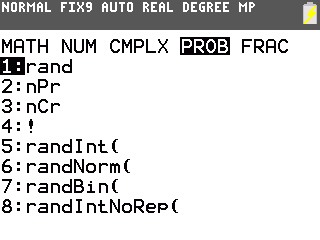
4) In order to view the entirety of the three generated numbers, use the [Right Arrow] to scroll right.
To generate random numbers beyond the range of 0 to 1, users can include rand in an expression. For example, rand*5 generates a random number > 0 and < 5.
Please see the TI-83 Plus and TI-84 Plus Family guidebooks for additional information.